Freelook Mod vs. Snaplook Mod
Lunar Client provides a number of mods, including the perspective mods, Freelook and Snaplook. These mods can be enabled on all versions of Lunar Client via the mod menu. Perspective mods offer an easier way to use Minecraft's default perspectives.
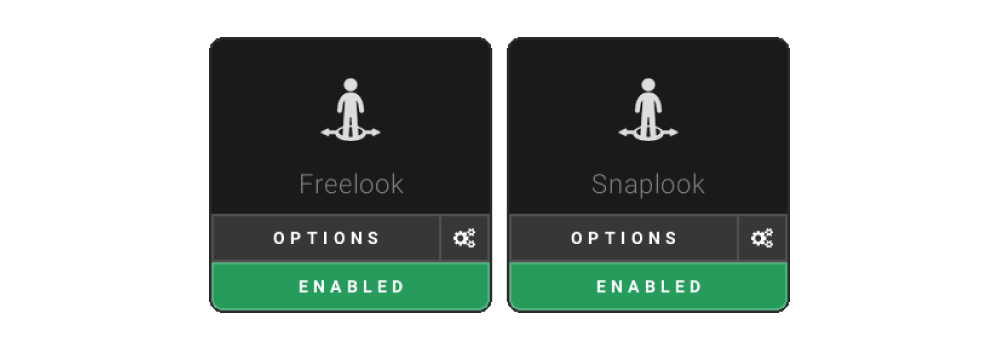
What is Perspective in Minecraft?
Perspective in Minecraft is the point of view that you use to play the game. There are three different perspectives in Minecraft: First person, Third person, and the Front facing perspective.
Players can cycle through these three perspectives using the Toggle Perspective keybind. This keybind is set to F5 by default and can be changed at any time. It can be found in the miscellaneous section of the Minecraft controls menu.

Using the Toggle Perspective keybind will cycle through one of the three default Minecraft perspectives. Understandably this can be a rather limiting function, especially in-game. Perspective mods, such as Freelook and Snaplook, are used to expand the potential uses and functionality of toggling your perspective in Minecraft.
What is the Snaplook mod?
Snaplook is a perspective mod that allows you to toggle your perspective to a specific point of view. This offers a quick, easy way to toggle to a specific perspective without cycling through the rest.
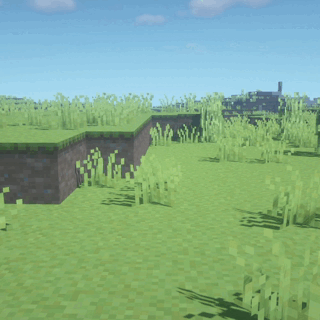
How do I use Snaplook?
Snaplook can be enabled in the Lunar Client mod menu by pressing right shift in-game. Set it to your preferred keybind and perspective within the settings of the mod. Ensure that the selected keybind is unique from other keybinds to prevent clashing. When you’ve chosen a perspective and a keybind, hold the set key to use Snaplook!
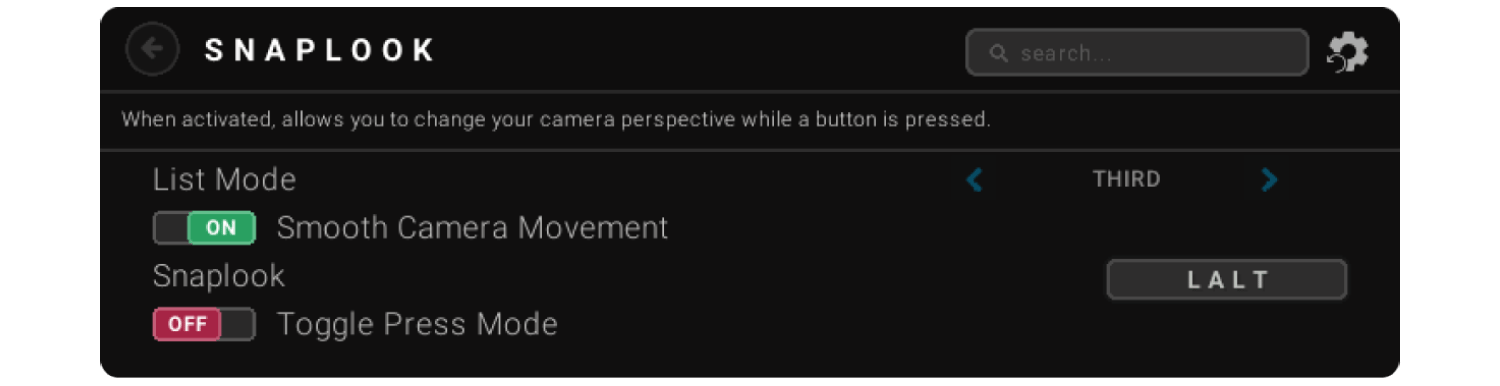
Despite the simplicity of the mod, Snaplook is very useful when you need to view your surroundings quickly. Snaplook is especially helpful when playing time-sensitive and tense games like Hole in the Wall, Bedwars, or other Multiplayer games.
You can use Snaplook to look directly behind yourself when being chased by an opponent and or need to strafe a fireball in Bedwars. You can also use Snaplook to quickly switch between the front and third person perspective when you need to search for path routes in Hole in the Wall.
What is the Freelook mod?
Freelook is a perspective mod that allows you to pan your camera perspective without moving your character. The camera can be panned anywhere around your character. Often referred to as the 360 perspective mod.
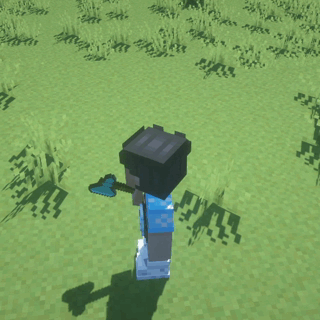
How do I use Freelook?
Freelook can be enabled in the Lunar Client mod menu by pressing right shift in-game. As with Snaplook, ensure that the selected keybind is unique from other keybinds to prevent clashing. When you’ve chosen your keybind, hold the set key and move your mouse in any direction to use Freelook!
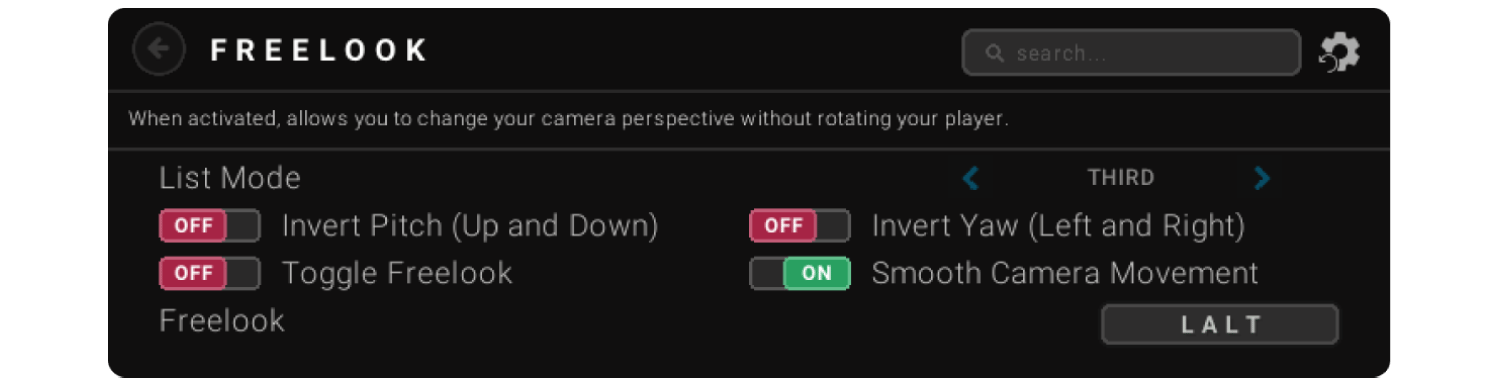
In addition to adjusting your keybind in Freelook, you have the ability to enable inverted panning as you move your mouse up and down or side to side. You can also enable the setting to toggle Freelook when you press your keybind rather than holding it like the Snaplook mod.
Freelook can be used in a variety of different ways. You can use Freelook to view any part of your surroundings that would otherwise be impossible with regular perspectives. This is useful for tricking opponents by making them believe that you’re looking elsewhere, viewing the area around you while you’re placing blocks, even capturing special moments with unique angles, and more.

Why can’t I use Freelook?
Lunar Client provides a server-side API for Minecraft Server owners to manually disable mods. Mods that are disabled through the Lunar Client API can be identified with gray outlines in the collapsed mod view, and gray disabled text in the non-collapsed mod view.
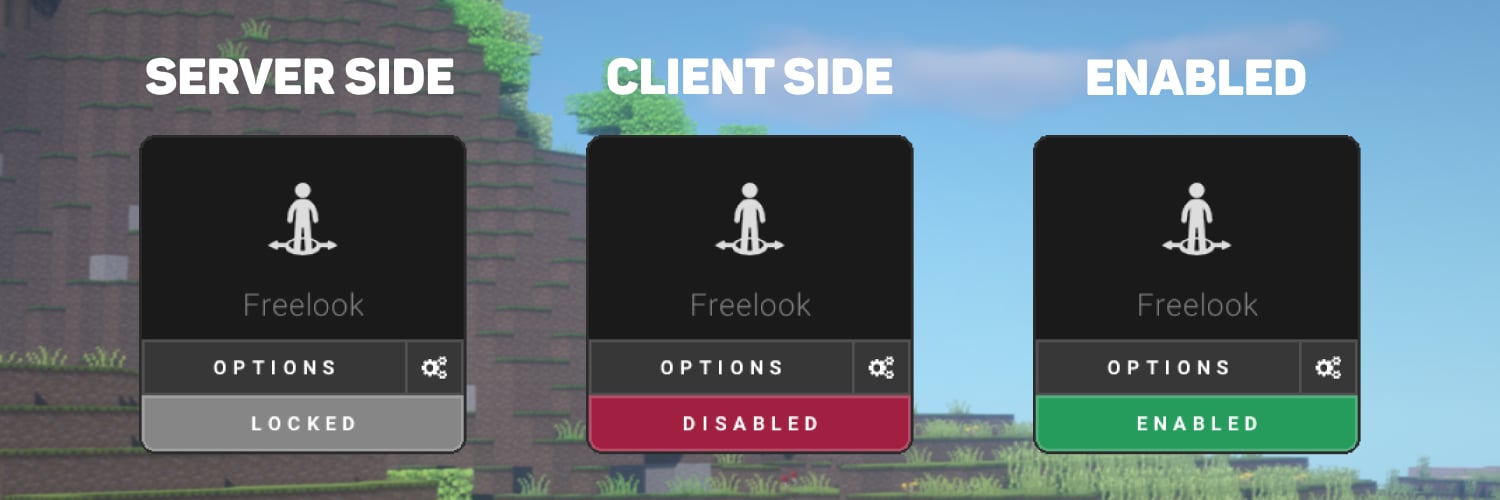
We do our best to ensure that all mods within Lunar Client comply with the majority of server rules, but we can not account for every server. While Minecraft Server owners can manually disable mods, we still encourage you to review the allowed and disallowed mods of each Minecraft Server that you play on.
We look forward to your use of the Freelook and Snaplook mods!