Are you experiencing poor FPS while playing on your favorite modern Minecraft servers or worlds? Don’t worry, you’re not alone! Players using modern versions of Minecraft, including 1.21, often experience diminished performance compared with legacy versions of Minecraft, leading them to seek ways to optimize the performance of their game. In this blog post, we’ll explore effective ways to enhance your game’s performance so you can fully enjoy Minecraft, even with the most recent updates.
Using Lunar Client
Using Lunar Client is a great way to boost your frames—whether you are playing modern Minecraft or legacy versions. Lunar Client is the #1 FPS-boosting Minecraft client that contains over 75 different built-in mods and features designed to improve gameplay and performance, including a substantial performance boost.

You can install Lunar Client by visiting https://www.lunarclient.com/download and downloading the appropriate installer according to your operating system. Once you’ve downloaded the Lunar Client installer, run the file and follow the prompts on screen—the Lunar Client Launcher will automatically open once you’ve finished installing Lunar Client. After you’ve opened the Lunar Client Launcher, all you need to do is select your version by clicking on the drop-down arrow and then press the green Launch button.
After launching Lunar Client, you will experience the performance boost immediately—no setting changes necessary!
Lunar Client Turbo Entities
Turbo Entities is a brand-new feature found exclusively on Lunar Client that increases Minecraft’s performance considerably. Turbo Entities works by optimizing certain entities that would otherwise degrade FPS. Turbo Entities is part of Lunar Client’s new Turbo Engine that will eventually expand to include more optimizations for Minecraft. For any updates on future enhancements associated with Turbo Engine, check out the Lunar Client changelog here.

Keep in mind that Turbo Entities is only available on Minecraft versions 1.17+!
Turbo Entities is on by default, but in case it's not, launch Lunar Client and then join any Minecraft server or world. Next, navigate to RShift > Mods > Settings > Performance and enable Turbo Entity Mode. After you’ve toggled Turbo Entities, you should immediately experience the FPS boost in-game!
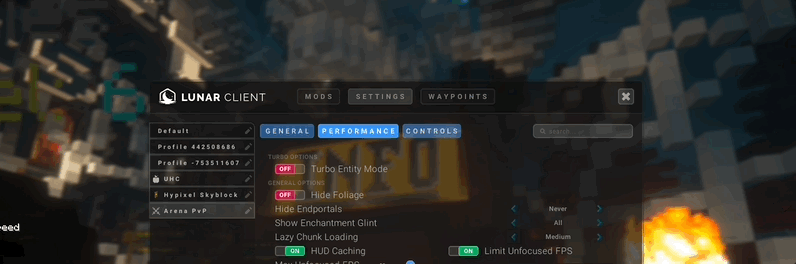
Using Sodium on Lunar Client
Developed by the CaffeineMC team, Sodium is a Minecraft rendering engine and optimization mod that will boost your in-game performance. The Sodium mod is bundled with various other optimization mods, including Iris, Indium, and Lithium. Respectively, these mods provide compatibility for shaders with Sodium, integrate the Fabric rendering API, and to optimize Minecraft’s lighting engine.
To use Sodium on Lunar Client, open the Lunar Client Launcher, click the Versions button on the left, select your version, and then choose the Fabric add-on at the bottom right. After you click Launch Game, Sodium will be loaded alongside Lunar Client, giving you performance boosts both from Lunar Client and Sodium.

With and Without Turbo Entities
To showcase just how substantially this guide will increase your FPS, we’ve included several comparisons below. To test our optimizations, we joined MCC Island—a Minecraft server can be performance heavy—and compared FPS at random spots around the lobby.
In the graphic below, the first pane depicts the FPS using Lunar Client’s built in optimizations combined with Turbo Entities. The second pane shows Minecraft’s performance with Lunar Client’s optimizations (including Sodium), and the final pane portrays performance on vanilla Minecraft.



If you have any questions or are experiencing issues with your client, create a ticket on our Support Website or join the Lunar Client Discord server! If you are unsure of how to create a ticket, please view the Lunar Client Support Guide.