Lunar Client is thrilled to announce its partnership with STYNGR, the first and only fully licensed major music label platform for gaming. This collaboration launches the all-new Minecraft radio, Lunar FM, offering music from a wide range of genres for players to seamlessly enjoy while gaming. But this is just the beginning! Future updates will take this partnership to the next level, introducing features like the ability to pair music and sound clips with emotes, immersive group listening experiences, multiple free ad-supported radio stations, and even an interactive boombox for live jam sessions. Together, Lunar Client and STYNGR are redefining how music and gaming come together.
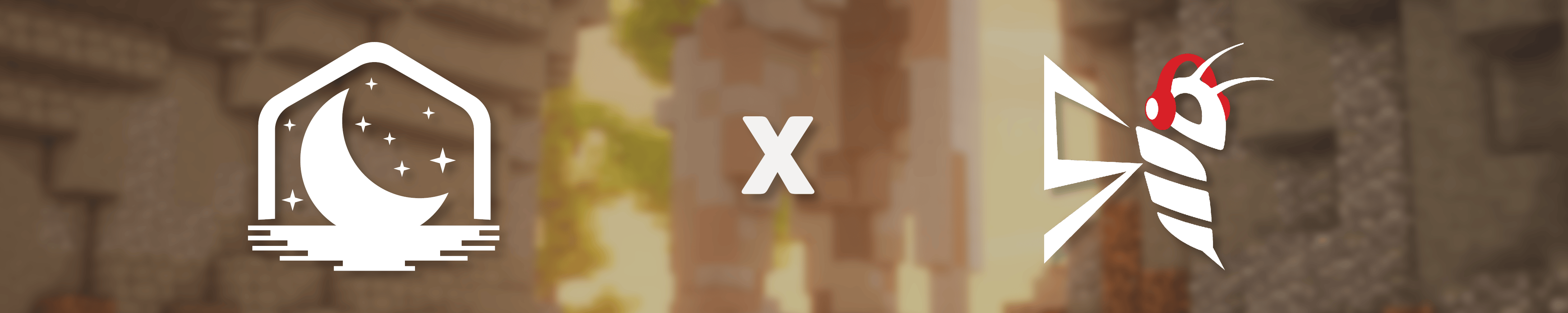
What is STYNGR?
STYNGR collaborates with many major music labels and publishers to bring hundreds of artists and tracks to the gaming world. Because STYNGR has the largest music catalogue in the gaming ecosystem, it has successfully partnered with some of the largest gaming brands, such as Roblox, Fortnite, and now, Lunar Client. You can visit STYNGR’s website to learn more about them.
What is Lunar Client?
Lunar Client is the #1 Minecraft: Java Edition client, containing over 75+ mods, and available across Windows, MacOS, and Linux. Lunar Client incorporates a substantial FPS boost, allowing low-end devices to play Minecraft. It also supports all the latest Minecraft versions, including all major versions from 1.7.10 onward as well as Fabric and Optifine. Aside from these features, Lunar Client also allows users to add their own Fabric mods and modpacks. You can download Lunar Client by visiting the downloads page here.
How do I use Lunar FM?
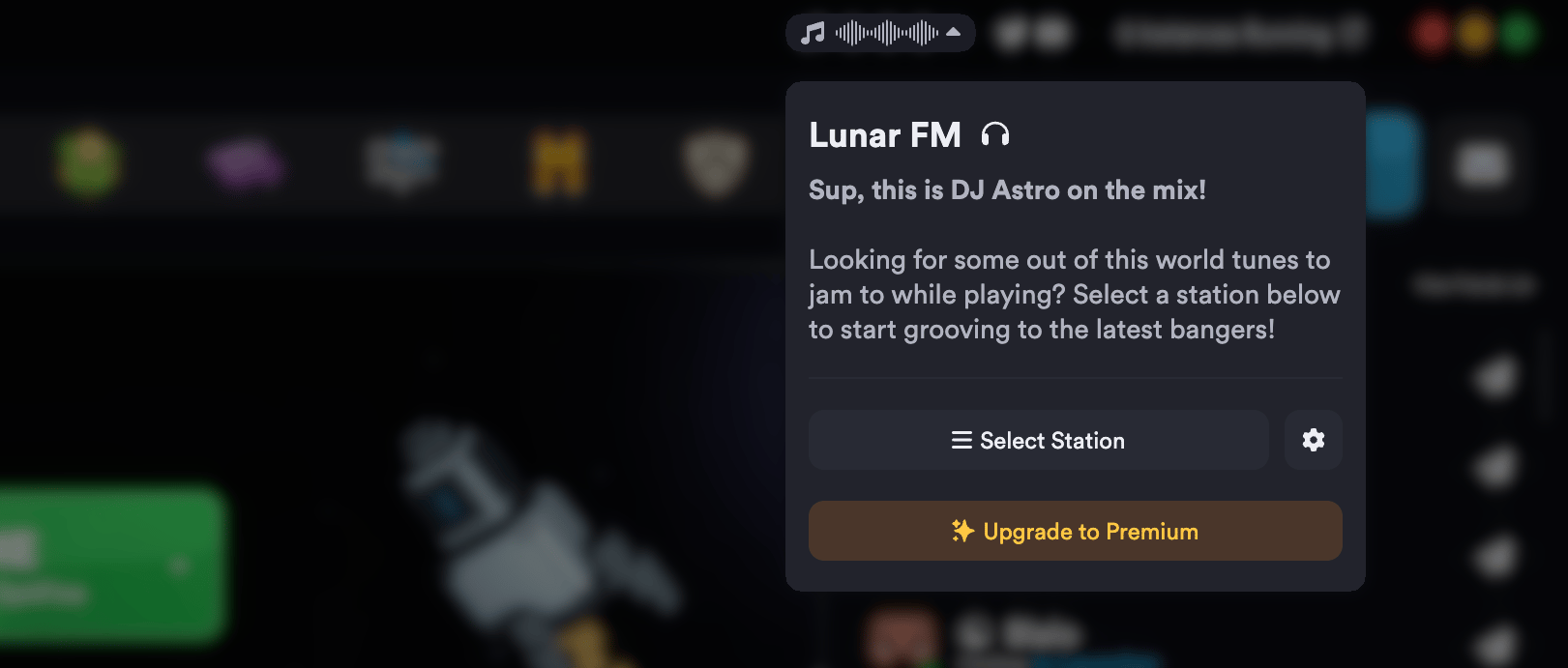
Designed for effortless access, Lunar FM is the first fully-integrated radio available in any Minecraft client, and accessing it is extremely simple. When you open the Lunar Client Launcher, you’ll notice a brand new Lunar FM tab at the top right. Opening the tab will display the Lunar FM menu, where you’ll be able to select your radio station, upgrade to premium, and modify Lunar FM’s settings.
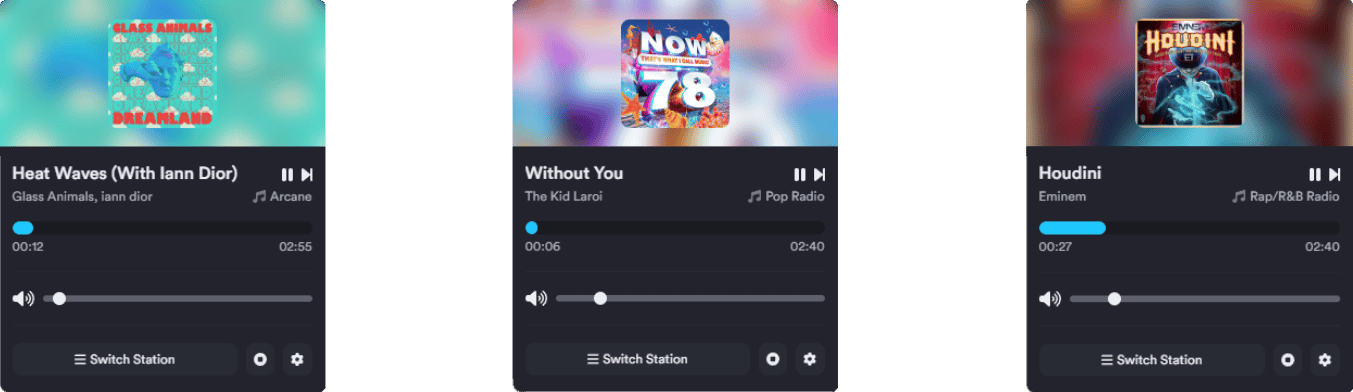
Press ≡ Select Station to see a variety of different available stations and choose a station. After selecting a station, exit out of the menu, and you’ll be able to see the track that is currently playing through the Lunar FM tab located at the top right of the Launcher. From the Lunar FM tab, you’ll now be able to skip and pause songs, stop the current radio station as well as change the volume. You can also also view the music that your friends are listening to by hovering over their name on your friends list inside the Lunar Client Launcher.
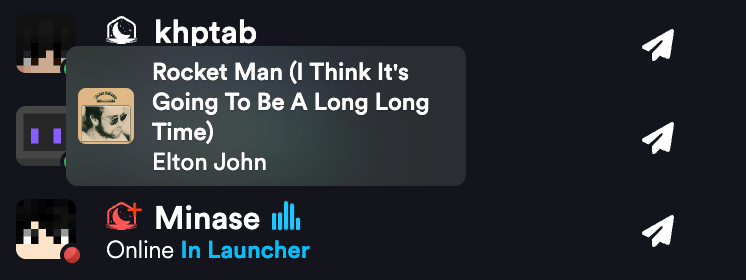
In-game, you can access Lunar FM via the Radio mod, which can be found by navigating to RShift > Mods > Radio. Enabling the mod will display a new Lunar FM module on your HUD, which displays the current song, its artist, and album cover. Unfortunately it is not possible to change radio stations directly in-game; instead, you’ll have to switch stations via the Lunar FM menu inside the Lunar Client Launcher.
With the new Radio mod, you can also set keybinds to play/pause, skip, and mute songs, allowing you to easily control your music from inside Minecraft. The Radio mod also has additional customization options, allowing you to modify the volume, the color of the HUD, the style of the HUD’s text, and much more.
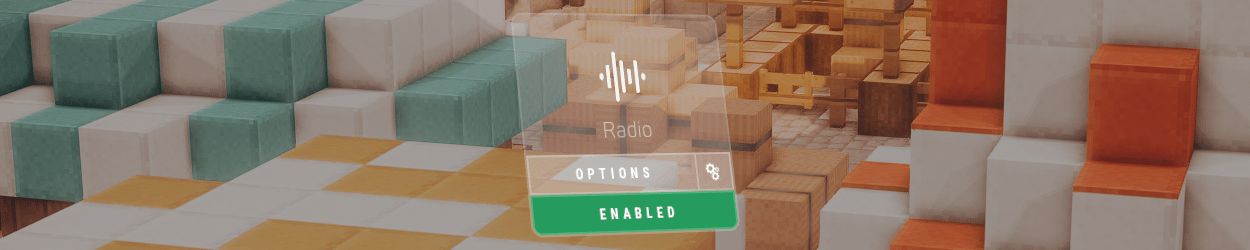
What is Premium?
Premium is Lunar FM’s subscription service, offering access to exclusive radio stations and features. Lunar FM Premium subscribers will enjoy access to all radio stations, ad-free listening, 6 skips every hour, and an exclusive in-game headset cosmetic that displays music notes when you are listening to Lunar FM music. Premium costs $4.99 USD per month, and can be purchased here on the Lunar Client store.
The exclusive Lunar FM premium headset can be accessed from the hats section of your cosmetic inventory. It can be enabled by navigating to RShift > 👕 > 🎩 , and then activating the STYNGR headphones.

Currently, some stations are exclusive to premium users, but an ad-supported version of Lunar FM is set to launch in 2025, granting all users access to every station.
Streamer-Safe Radio Stations
Lunar FM provides specific “streamer-safe” radio stations that feature royalty free music. This allows content creators on Lunar Client to play Lunar FM music with the peace of mind that their content will not get taken down. To play “streamer-safe” radio stations, simply open the station selector and look for stations that are marked with the ⭐ Streamer Safe tag.