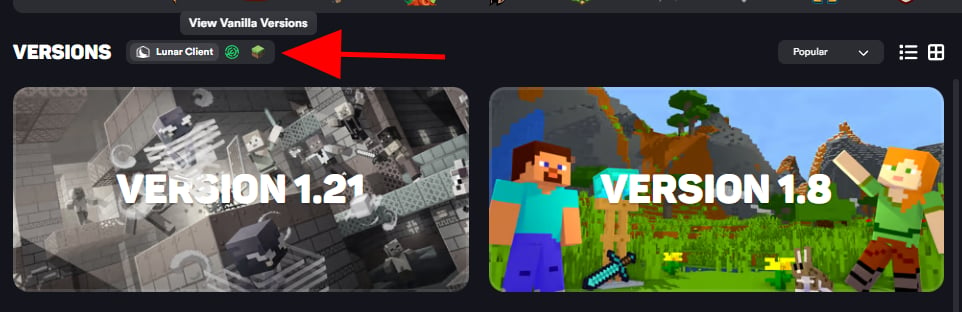While Lunar Client, a modpack released in 2019 is often associated with PvP or performance enhancement, did you know it also offers a sleek and intuitive way to manage and play all versions of Vanilla Minecraft? Whether you're using Fabric mods or Forge mods, Lunar Client provides an easy-to-use interface for effortlessly switching between Vanilla Minecraft versions. In this article, we'll demonstrate how simple it is to launch Vanilla Minecraft while using Lunar Client!
Launching Lunar Client
First and foremost, if you haven't already you'll need to download Lunar Client. You can get the installer here. No matter your operating system, Windows, Mac, or Linux installing Lunar Client is as easy as running the executable. Once you've installed Lunar Client, simply open it, and you'll see an interface like this:
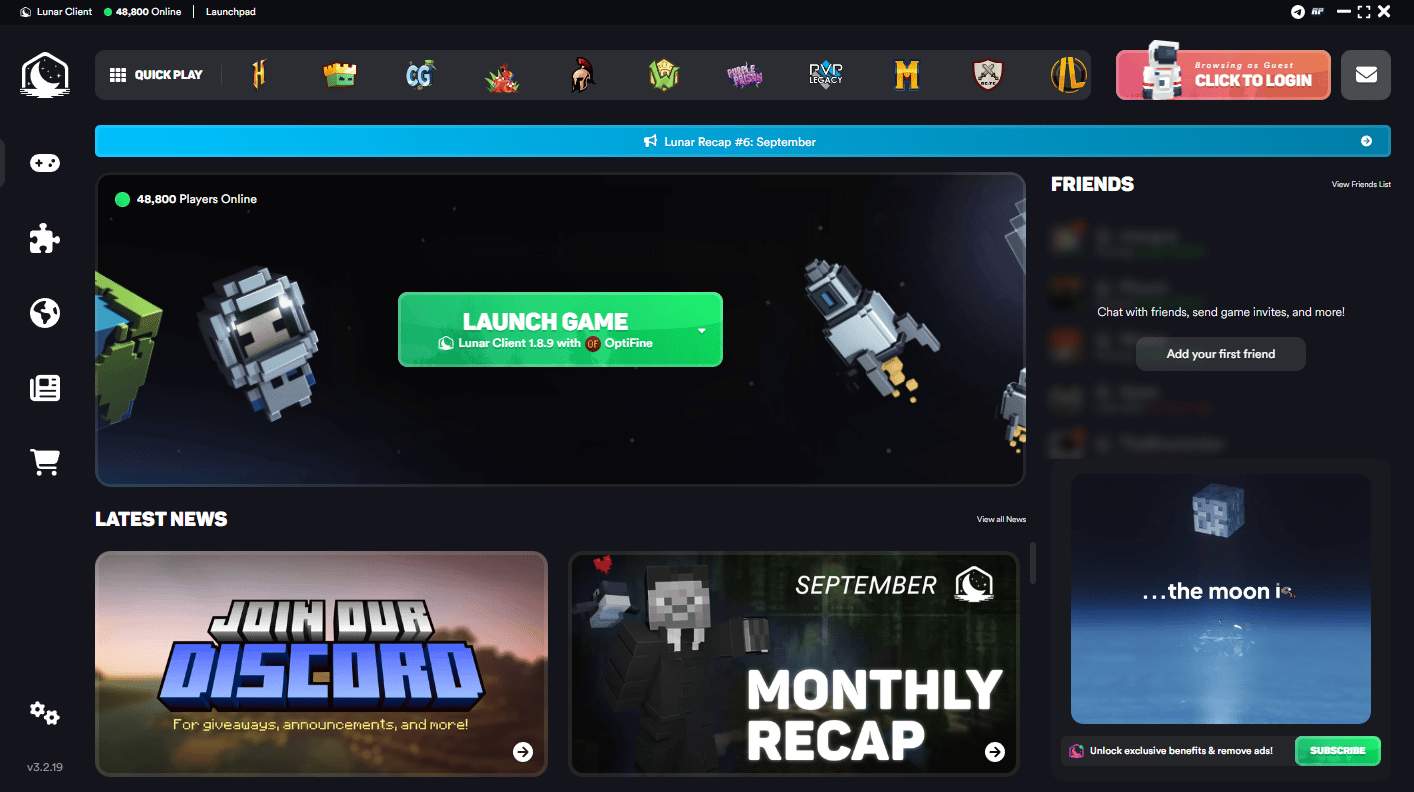
Lunar Client is built from the ground up to be user-friendly and easy to navigate. From here, it's quick and simple to launch the exact version of Minecraft you want to play.
Managing Mods with Lunar Client
One of Lunar Client's most powerful features is its easy mod management. While some players are content with vanilla Minecraft or Lunar Client's included mods, others might need that one specific mod to enhance their gameplay.
This is common with Lunar Client players who want additional Skyblock mods for Hypixel Skyblock beyond those Lunar Client already offers. Thankfully, Lunar Client caters to both preferences. We even support drag-and-drop functionality for modpacks from Modrinth, making it a breeze to customize your Minecraft experience!
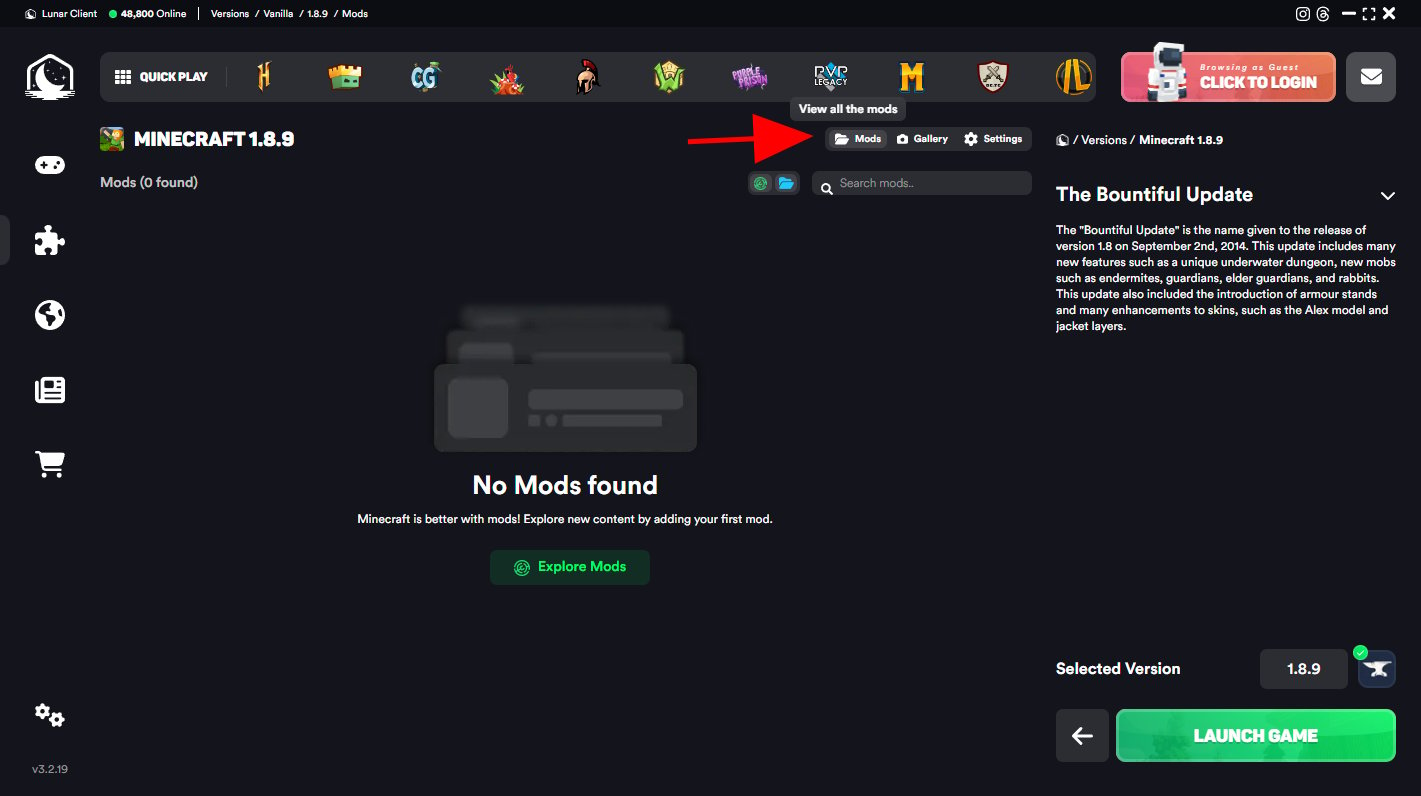
After selecting your Minecraft version, simply click the Settings tab. At the top of the page, you'll find the mods folder. Drag and drop your Forge or Fabric mods into this folder—it's that easy. All that's left is to launch the game.
Whether you're using Forge or Fabric, Lunar Client handles the rest. Now that you've selected your Vanilla Minecraft version, chose the appropriate module, and set up any desired mods, launching is as simple as clicking Launch. There's no need to worry about setting up profiles or installing specific Java versions. Lunar Client takes care of all that for you.
Why use Lunar Client for Vanilla Minecraft?
As we've shown, Lunar Client isn't just for PvP or a curated mod list. It's also a client that allows you to play vanilla versions simply and quickly, making it great for casual players who want the option of a more powerful tool when needed. Our easy-to-use interface streamlines the management of multiple Minecraft versions and mod loaders, saving you time and effort.
Whether you're revisiting childhood versions, jumping into the latest update, or diving into a modpack with friends during that two-week Minecraft binge, Lunar Client is your one-stop shop for both vanilla and modded Minecraft. If you have any questions or are experiencing issues with your client, create a ticket on our Support Website or join the Lunar Client Discord server! If you are unsure of how to create a ticket, please view the Lunar Client Support Guide.