Hey everyone, I am happy to share some of the recent changes we've added to Lunar Client in the last month or so! We have been mainly focusing on fixing some compatibility issues that our macOS & Linux users were experiencing. We still aren't fully satisfied with the range of OS versions we support so if you are having issues create a support ticket, we'd love to get that sorted for you!
With this update comes the removal of the SkyblockAddons mod in the OptiFine Module! We ended up completely redoing our integration of it and moved the SkyblockAddons mod to it's new home on the Skyblock Module. This change will ensure better integration compatibility and will help us update SBA faster in the future! If you want to use SkyblockAddons, you must be on the Skyblock Module!
Furthermore, we heard your concerns about the launch times of Lunar Client and I am pleased to share that we have made some changes to help improve this. Also, I want to point out that we added back the much requested crosshair outlines and added the Hurt Cam mod. For more in-depth information about this update, please read the entirety of our patch notes below!
We also created a page for changelogs that helps users understand why their game is updating throughout the week. If you ever want to know what we change in each version update, before the patch notes pages release, head over to our changelogs page.
If you have any suggestions to improve Lunar Client, make sure to interact with us on our social media accounts or in our Discord. You can also post your suggestions in our #suggestions channel on Discord!
We are still actively searching for new hires, please visit our jobs page for all relevant information. Thank you all for the constant support; Lunar Client is made for the players, by the players.

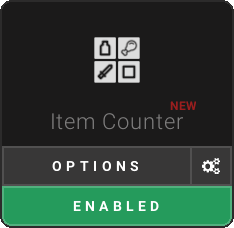
Item Counter
A mod that allows you to create HUD mods to count any item in the game!

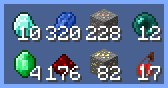
If you are a Bedwars player and want to keep track of your resources while playing or an HCF player going on a mining trip, this mod is great for all sorts of different gamemodes and playstyles!
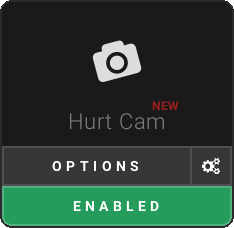
Hurt Cam
A mod that allows you to adjust the hurt camera shake animation.

This mod is great for players that want to get a smooth PvP experience without having to worry about your screen shaking all over the place while getting hit.

Crosshair
Added back support for crosshair outlines


This feature has been requested a ton since we removed it with the initial Crosshair Mod revamp. It took some time for us to implement but it now supports custom crosshairs and presets as well!
Coordinates
Added the ability to toggle individual sections of the HUD (X:, Y:, Z:, C:, or Biome:)
Added the ability to render each coordinate section as it's own individual HUD mod

HUD Caching
Added a new option under Performance Options to limit the HUD's fps to 20 (This can drastically improve performance for some users)

(left) without HUD Caching (right) with HUD Caching
Main Menu
Added a new theme manager system to allow users to customize their panorama's
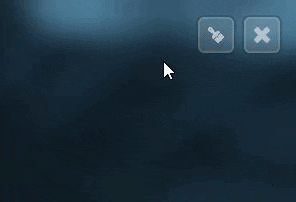
Added back Classic and Bedrock themes
Added Bedrock-styled blog posts to Bedrock theme
Added a curtain animation when switching between themes
Armor Status
Added an option to render the off-hand item (1.12+)
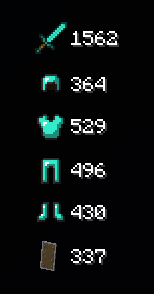
Emotes
Added an option to use a simplified emote model to increase performance
Profiles
Added a keybind option under General Settings to switch between profiles
Settings
Added a new option to disable hotbar scrolling entirely

Launch Times
Improved the time it takes to generate the cache when cold-starting Lunar Client
Fixed authentication system slowing down launch sequence drastically
This fixes the freeze users were experiencing when getting to the main menu of Lunar Client
macOS & Linux Support
Added macOS compatibility for OS versions 10.12 & 10.13 (Sierra and High Sierra)
Added Linux Wayland compatibility on Minecraft versions 1.7-1.12
Mod Menu
Redesigned the look of when a mod is disabled by the server (Disabled -> Locked)
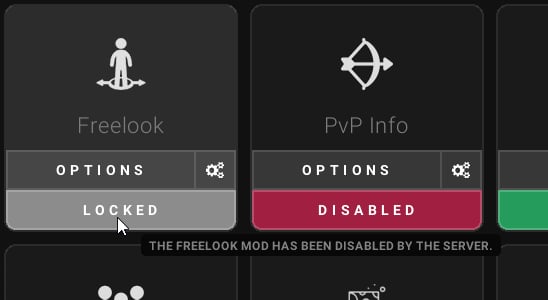
Skyblock Module
Change the icon for the Skyblock Module to be more Skyblock themed
Coordinates
Created sections for each coordinate option and nested all of their options for ease of access
Added support for multiple different coordinate formats for creating waypoints from chat
Added new biomes and biome colors for versions 1.19+
Scrollable Tooltips
Added an option to change the default axis to scroll on
Added an option to start scroll of the tooltip at the top instead of the bottom
Added an option to toggle text shadow
Added an option to make the tooltip content wrap if the tooltip is very long
No Wrapping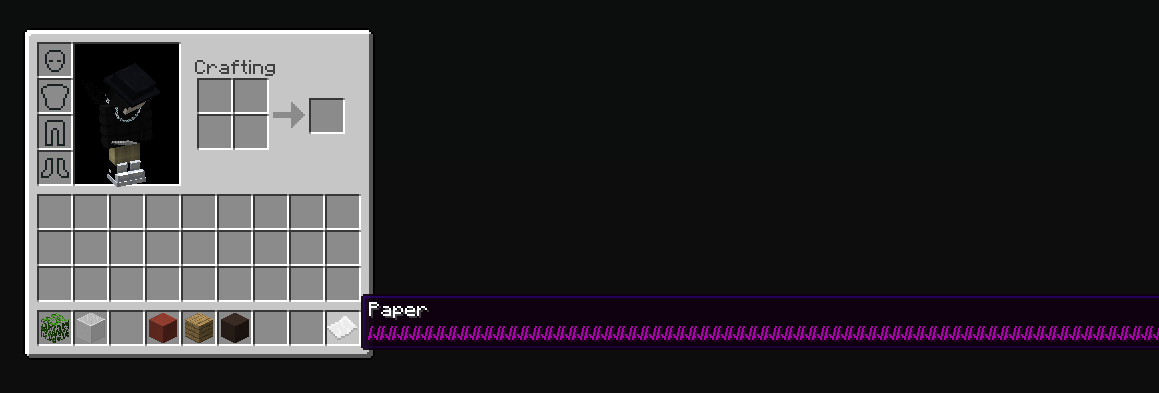 Wrapping
Wrapping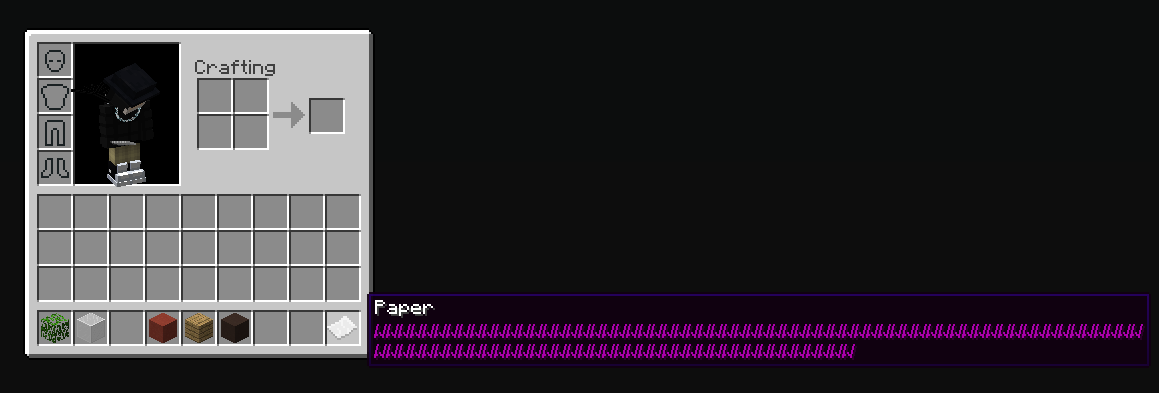 No WrappingWrapping
No WrappingWrapping
Pack Display
Added the ability to show the resource pack's description

Cosmetics
Optimized cosmetic models to be more performant on low-end machines
Improved server stability for cosmetics, emotes, and friends
Added the hover over effect for GeckoLib cosmetics
Hypixel Mods
Added the ability to customize your AutoGG message
Auto Text Hotkey
Added the ability to create more hotkeys and made the options more modular
Titles
Added the ability to customize the HUD title preview

Translations
Added updated translations for multiple languages:
German
Polish
Swedish
Lithuanian
Portuguese
Portuguese BR
Keybind Handling
Improved how our keybind conflict detection works
Lunar Client
Started versioning the client with proper version numbers (2.5.0-2301)
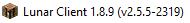
Microsoft Accounts
Added better error handling to help debug account-related issues

Motion Blur
Fixed an issue causing Motion Blur to flicker on and off every second (1.17.1+)
HUD Caching
Fixed an issue causing Fast Render to automatically be disabled
Fixed an issue causing the crosshair attack indicator to flicker (1.12+)
Scoreboard
Fixed an issue causing scoreboard titles to flow out of the HUD mod on modern versions
Main Menu
Fixed an issue causing the startup screen to not have the proper scale factor set
Sodium Module
Fixed an issue causing animated textures for cloaks & wings to not properly animated on 1.19.4
Skyblock Module
Fixed an issue an issue causing HUD mods to render twice at certain Minecraft GUI scales (SBA)
Fixed an issue causing keybinds to conflict with Lunar keybinds even when the mod isn't present (SBA)
Fixed an issue causing the Pet's head to not render properly in the Pet Info Overlay HUD mod (NEU)
Fixed an issue causing Scrollable Tooltips mod to not function properly if tooltip scale was modified (NEU)
Cosmetics
Fixed an issue that caused cosmetics to go translucent when wearing enchanted armor (1.7-1.12)
Fixed a crash caused by logging out of your Minecraft account when viewing cosmetics locker
Fixed an issue causing animated cosmetics to be slightly out of sync at the end of their animation
Fixed an issue causing animated Textures to not work properly on GeckoLib models
Fixed an issue causing GeckoLib pets to be in the wrong position when crouching
Fixed an issue causing cosmetics to appear transparent in the locker on 1.19.4
Fixed the light up animation when hovering over cosmetics in the locker
Scrollable Tooltips
Fixed an issue causing the "Bundle" GUI to not properly scroll (1.20 feature flag)
Fixed an issue causing the Creative Inventory to not handle tooltips properly (modern)
Fixed an issue causing tooltips to render in the wrong place in the inventory when hovering over items
Mouse Polling Rate Detector
Fixed an issue causing notifications to appear even when below the threshold
Color Selector
Fixed an issue causing chroma to stop working entirely when set to 100 speed
Crosshair
Fixed an issue causing the crosshair outline to not update nicely in the mod's UI
Server Address
Fixed an issue causing users to crash when joining a server with a null server icon

Sodium Module
Added Sodium support for 1.19.4
Added Iris support for 1.19.4
OptiFine Module
Added OptiFine support for 1.19.3 & 1.19.4
Updated OptiFine to HD U I1 on 1.19.2
Skyblock Module
Updated NotEnoughUpdates (NEU) to 2.1.1-pre2
Updated SkyblockAddons to 1.7.2