Minecraft, a 2011 sandbox game, allows players to do whatever they want. Its popularity has grown over the years, particularly for its Survival mode. Minecraft Survival mode can be difficult for some players because it may not provide everything you need to fully enjoy the game, primarily for newer players. Whether it's dying by mistake, exploring dark caves without enough torches, or getting lost, players may struggle to get the most out of their Minecraft experience.
Fortunately, Lunar Client provides a variety of helpful mods for the survival experience, just by the click of a button! This article will go over the majority of these mods and how these mods can improve your gameplay. These Lunar Client mods can help make your Minecraft experience more engaging and enjoyable, allowing you to experiment with creative gameplay and think outside the box.
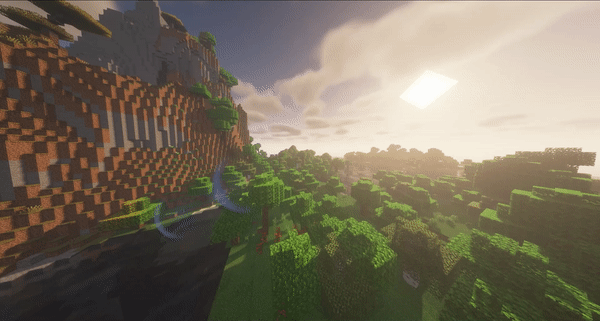
How to Access the Mod Menu
To access Lunar Client’s mod menu, press the Right Shift key to open the mod menu (or whichever key bind you have set for the mod menu). As we go over these mods, you may either scroll around to locate these mods or access the search bar at the top right to begin searching. After successfully locating these mods, you will be able to enable and explore their settings, and finally begin your survival journey using Lunar Client mods!
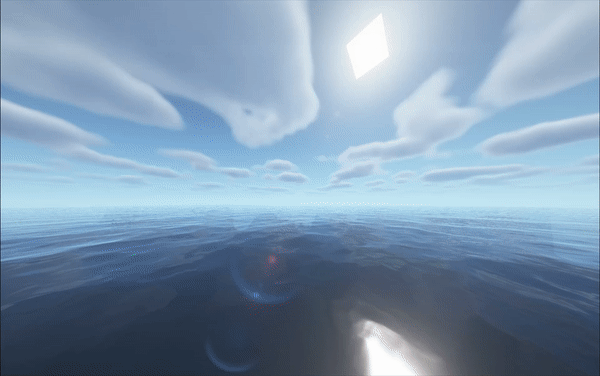
Waypoints Mod
Have you ever found yourself lost in the space of a Minecraft world, unable to locate that beautiful lush cave or deep ravine you stumbled upon earlier? Look no further, the Lunar Client Waypoints mod will save you your time and effort! Because Minecraft is an exploration-based game, Minecraft users will find all kinds of things they'd like to save and return to. The Lunar Client Waypoints mod allows you to create waypoints anywhere in the Minecraft world, showing your location and distance in relation to the waypoint.
Not only can you create your own waypoints, but the Lunar Client Waypoints mod menu also allows you to create waypoints on death automatically, ensuring you never lose your valuable items again. The death waypoint option can be found within the Lunar Client Waypoints mod options.
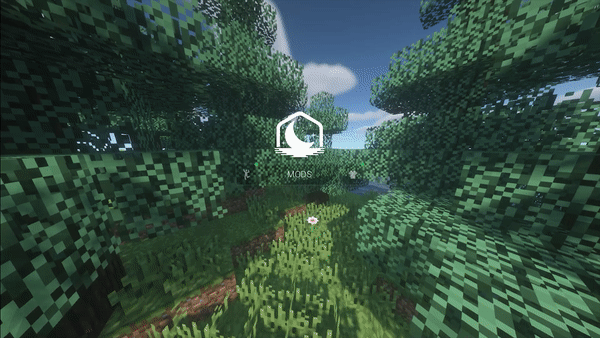
To access the settings of the Waypoints mod in Lunar Client, simply press the M key. Within this menu, you can view and toggle various options. If you want to see or manage your existing waypoints, head to the 'Waypoints' option on the Lunar Client mod menu. This section lets you view, edit, or delete waypoints, as well as control their visibility. To create a new waypoint, press the N key. The waypoint creator that appears allows you to give your waypoint a specific name and customize its color. Once you've configured everything, each waypoint displays as a tall beam in the sky, which can be optionally made visible or hidden. These waypoints are versatile: mark caves, portals, biomes, villages, or your home base. The best part is, that no matter how far you wander in Minecraft, you can always spot your waypoints from any distance, ensuring you never lose your way!

Lighting Mod
The Lunar Client Lighting mod provides an increase in the Minecraft brightness, which will make the game easier to see. The Lunar Client Lighting mod eases the difficulty of navigating through dark caves for players as gathering resources is essential. Not only will the Lighting mod help with seeing and gathering resources, it will save your time and resources as torches will not be necessary.
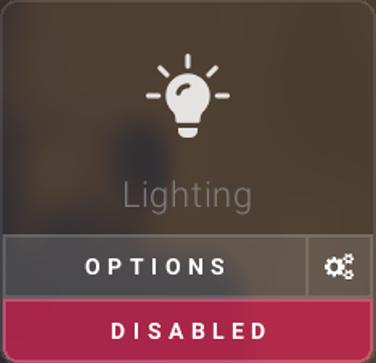
Toggle Sneak/Sprint Mod
The Lunar Client Toggle Sneak mod allows you to Toggle Sneak through the click of a button, avoiding the need to hold down a key. Because holding down the shift key can be quite annoying for players, the Toggle Sneak mod can be incorporated into your survival gameplay through building or bridging.
Additionally, the Toggle Sprint mod also allows you to Toggle Sprint by the click of a button without needing to continuously re toggle it. The Toggle Sprint feature allows players to explore freely without any interruption.

Armor Status Mod
The Lunar Client Armor Status mod displays information about your armor's and held item's durability. Without the Lunar Client Armor Status mod, it may be challenging for players to keep an eye on their gear’s durability and they may not realize that their armor is about to break until it’s too late. The Armor Status mod will allow players to keep track of the durability of their items while playing the game, increasing their in-game awareness. Knowing the state of your armor’s durability is essential in Minecraft survival as resources are limited, and repairing or replacing these tools can be quite time consuming.
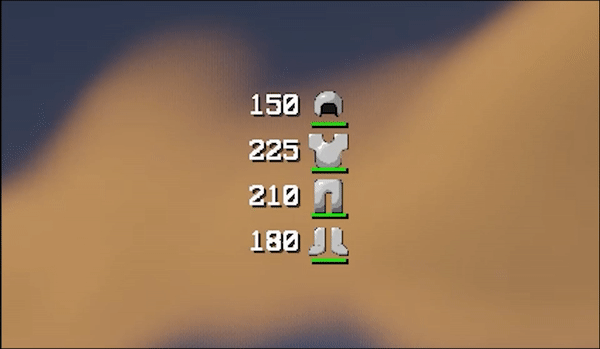
Coordinates Mod
The Lunar Client Coordinates mod shows you a display of your coordinates, biome and the direction that you are facing. The Coordinates mod can be a useful tool for navigating the Minecraft world. As an exploration based game, it may be difficult to explore and easy to get lost, especially when exploring Minecraft caves far from home. Additionally, if you are ever curious on what biome you are in, the Coordinates mod will provide the biome name and the biome’s color within the HUD. The Lunar Client Coordinates mod will be able to provide a customizable HUD view of your current coordinates, and allow you to pinpoint your position in the Minecraft world.
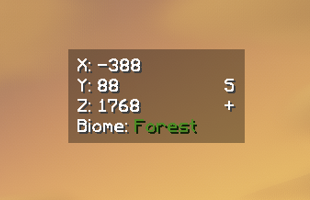
Day Counter Mod
The Lunar Client Day Counter mod allows you to see the number of days you’ve spent in a Minecraft world. As players progress by building, exploring, farming, and acquiring achievements, they are able to see how many days have passed within Minecraft. With this idea in mind, players will likely be able to form ideas on what they spend their time most on throughout the game and see how far they’ve progressed!

As we conclude this article, we hope these mods provide a more thrilling survival experience! If you have questions or even suggestions regarding Lunar Client features, you can head over to our support site. Our support team will be able to assist and answer any of your questions, as they are available around the clock!