Ever found yourself lost, unsure of where you’re heading? We’ve all been there, especially when it comes to finding your base during a mining trip. That is why we recommend using the Minimap Mod. In this article, we’ll be discussing why you should be using this mod and what purpose it serves. By the end of your read, you should be convinced to use this mod in all of your Survival/Hardcore adventures!

What is the Minimap Mod in Minecraft?
The Minecraft Minimap Mod allows users to view their current position from a birds-eye view, letting players see distant terrain, navigate their North, South, East, and West axes and track their coordinates.
How can a Minimap Mod be used in Minecraft?
Minecraft’s Minimap Mod can be used for a variety of different scenarios, whether you’re exploring terrain or looking for structures far away. The Minimap Mod can be helpful for those navigating their way around the world, using a range of customizable settings that make their Minecraft experience 10x easier.

How do I start using the Minimap Mod?
To start using the Minimap Mod, Download Lunar Client. Once you have downloaded and installed the client, launch any version of the game. Join a singleplayer or multiplayer world, and press RIGHT-SHIFT. From there, click on the MODS button and navigate to the search bar.
Type in “Minimap” and enable the mod. After enabling, you’ll be able to move the mod's location using our simple user interface on our HUD.
Lunar Client’s Minimap Mod Options
With Lunar Client’s Minimap Mod, you can customize its options to change the size and shape of the map, rotations, player marker type, and enable its cardinal directions. Lunar Client’s Minimap Mod also provides players with full view options, allowing them to see the terrain from a further distance.
For players wanting more color control over their game’s GUI, Lunar Client offers them that control, giving them the ability to change the text, marker, and border color. The Minimap Mod also gives players the option to enable Entity Heads which can be helpful when locating nearby mobs.
Using Lunar Client’s Minimap and Waypoints Mod
While Lunar Client’s Minimap Mod is useful for finding new terrain and structures, did you know it works with our Waypoints Mod? You’ll be able to create a new waypoint through the full view menu on the Minimap’s GUI and can even find your waypoints on the Minimap itself. Alongside that, you’ll also be able to easily navigate which direction you need to go to reach the waypoint, making it perfect for recovering items after death, or relocating your base.

Minecraft Minimap Mod FAQ
If you’re still wondering how the Minimap Mod works in Minecraft, that’s perfectly fine. Let’s explore some of our frequently asked questions about the mod.
Can I use the Minimap Mod on any server?
Sadly, no. Not all servers allow players to use the Minimap Mod, as it can be considered an unfair advantage.
Can the Minimap Mod be used in Singleplayer & Multiplayer?
Of course, this mod can be used in both Singleplayer and Multiplayer, allowing users to find new terrain, structures and use the other amazing features it has to offer.
If you have any questions or are experiencing issues with your client, create a ticket on our Support Website or join the Lunar Client Discord server! If you are unsure of how to create a ticket, please view the Lunar Client Support Guide.