Modding on Minecraft is a complex, time-consuming process, often involving frequent troubleshooting and various steps. Luckily, Lunar Client, the #1 free Minecraft modpack, streamlines this process by giving you an easy-to-use mod loader combined with many popular pre-installed Fabric mods. This blog post looks at the many ways in which Lunar Client makes Fabric mod loading extremely intuitive and why you should use Lunar Client in conjunction with your Fabric mods.
First, you’ll need to download and install Lunar Client. You can install Lunar Client by visiting lunarclient.com/download and downloading the appropriate installer according to your operating system. Once you’ve downloaded the Lunar Client installer, run the file and follow the prompts on screen—the Lunar Client Launcher will automatically open once you’ve finished installing Lunar Client.

Adding Your Own Mods
Lunar Client makes it extremely easy to add your own Fabric mods. Unfortunately, this is only available on versions 1.16.5 and later. However we are working on adding mod loading compatibility with Forge on lower versions. To begin, open the version selector and choose a version. Next, press the ⚙ button at the bottom right, and then simply drag your Fabric mods into the 📁 Mods tab.

Whenever there is a problem with one of your Fabric mods—such as an incompatibility—Lunar Client automatically provides a sleek, intuitive error screen, which shows you exactly what you need to do to fix the problem. This ensures that you can easily resolve any problems that your mods may cause.
Vanilla Mod Loading
Unfortunately, not all Fabric mods will work with Lunar Client. This is because mod loading is still relatively new to Lunar Client, meaning that some bugs still exist. We are aware of these issues and are actively working to ensure compatibility with all Fabric mods. Luckily, you can use Lunar Client’s Vanilla Addon to get around this issue.
The Vanilla Addon launches Minecraft without any Lunar Client features, meaning that any issues between Fabric mods and Lunar Client will not occur. To activate the Vanilla Addon, simply select your desired version from the version selector, then choose the Vanilla icon at the bottom right. Your mods can be added in the same way as you would normally add mods to Lunar Client.
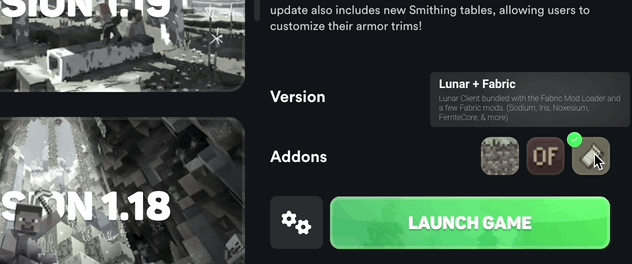
Preinstalled Fabric Mods
Did you know that Lunar Client is bundled with many of the most popular Fabric mods? These mods include Sodium, Iris, Noxesium, FerriteCore, Fabric API, and more. These mods are also automatically updated, saving you the hassle of having to do it yourself. This lets you seamlessly launch Minecraft without needing to worry about downloading and updating certain mods, allowing you to play stress-free.

Modpacks
Lunar Client also comes packaged with several modpacks that are tailored for some of the most popular Minecraft servers as well as the capability to create your own modpacks. Lunar Client’s preinstalled modpacks include ones made for Wynncraft, Hoplite and MCCIsland, and include various quality-of-life mods designed to enhance your experience on these servers.
To begin using modpacks on Lunar Client, open the version selector, then switch to the Modpacks tab at the top. Now, you can choose the modpack that you wish to use.
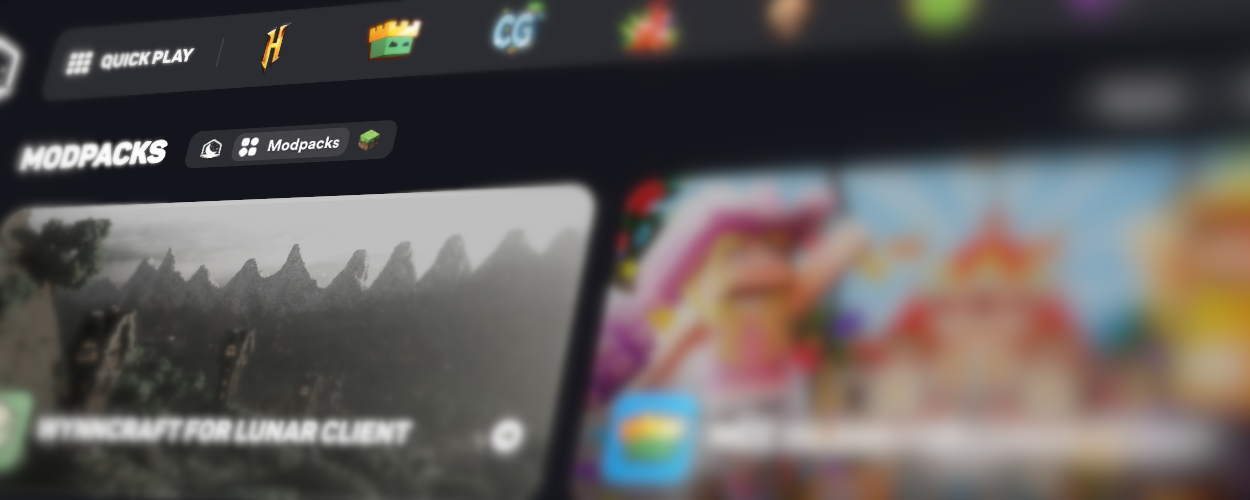
Alternatively, you can also import and create your own modpacks. To import a modpack, simply drag the .mrpack file from Modrinth into the modpacks section of the launcher, and Lunar Client will automatically add it to the launcher.
Modpacks can be created/edited by selecting an existing modpack, and then navigating to ⚙ > ⚙ Settings > Unlink Project. After unlinking the project, the modpack will be cloned and unlinked from the Modrinth project, allowing you to modify it to your liking.
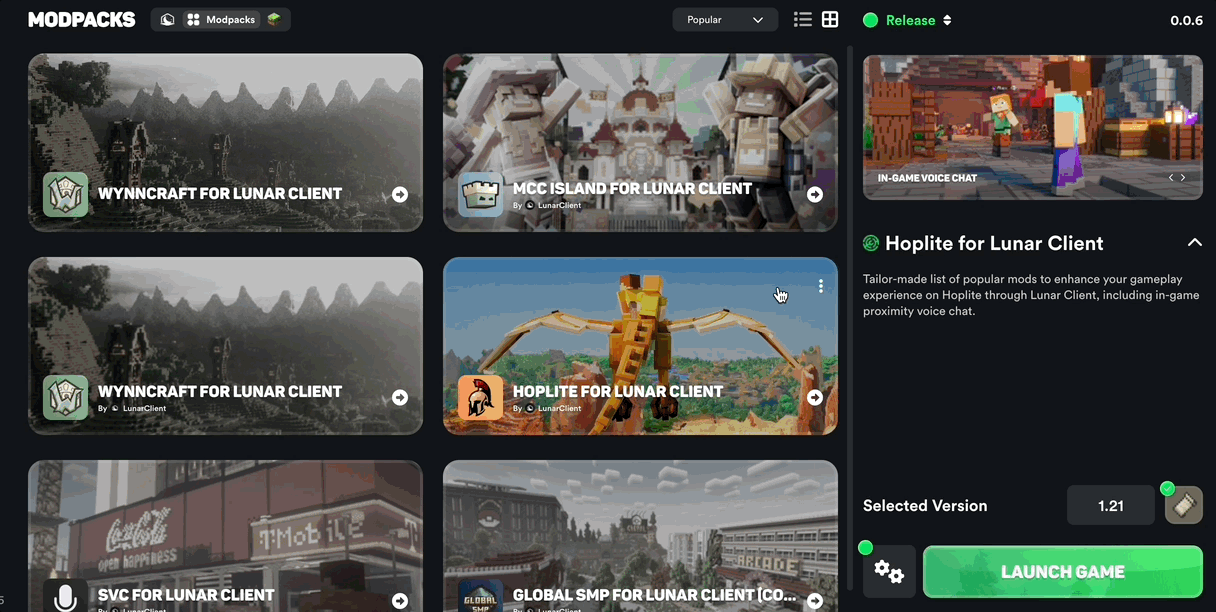
If you have any questions or are experiencing issues with your client, create a ticket on our Support Website or join the Lunar Client Discord server! If you are unsure of how to create a ticket, please view the Lunar Client Support Guide.