During the last several months, the Lunar Client team has been hard at work to allow players to load their own third-party Fabric Mods into Lunar Client. While we still have a lot of work to do to ensure full compatibility with all major mods, we recently took a big step forward with the release of modpacks on the Lunar Client Launcher.
The first modpack we released was for the popular 1.20 UHC server, Hoplite Battle Royale. The modpack includes 11 Fabric mods, sourced directly from Modrinth, that we recommend using on Hoplite, including the Simple Voice Chat Mod. We will be working with other Minecraft Servers to add modpacks tailored to their games and needs. We will also be adding general modpacks that are popular within the community and not necessarily tailored towards a certain Minecraft Multiplayer Server.
The next phase to mod loading on Lunar Client will be to allow you to use a wide range of Fabric mods sourced from Modrinth on Lunar, independent of modpacks. This is still a work-in-progress and we will keep you updated on our official social media platforms.


With Lunar Client’s new Hoplite modpack, there should be no reason why you aren’t playing on this new Ultra Hardcore Server without Lunar Client. Below, we will be telling you more about the Hoplite UHC Server, how to craft a Dragon Katana and other Legendary Weapons, and what the best Lunar Client Settings are for the server.
First, let’s talk about how to play Hoplite using the new Hoplite Modpack. In the Lunar Client Launcher, navigate to the “Versions” page, found on the left sidebar.
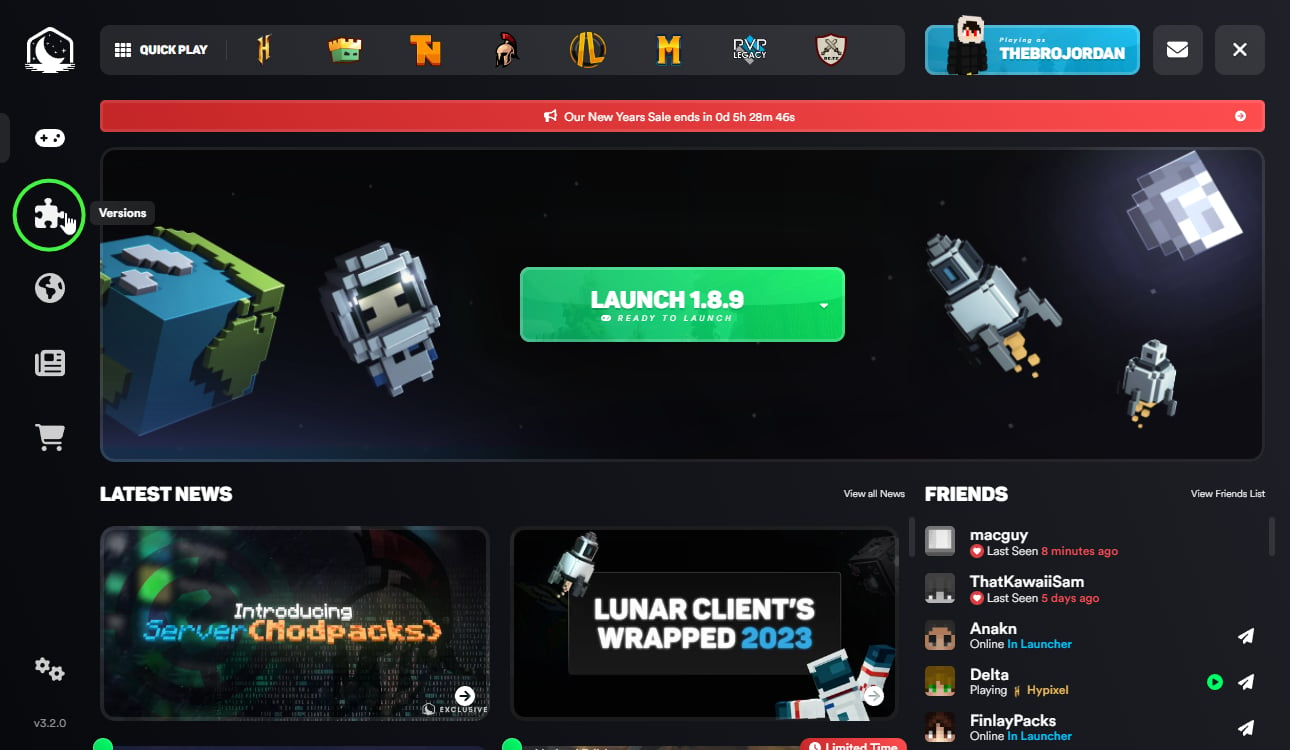
Once you are there, click on “Modpacks” on the top of the page, next to “Explore Versions.”
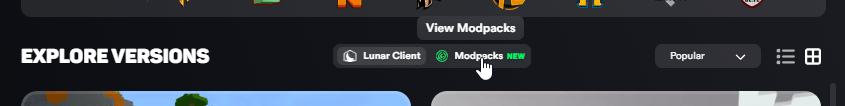
You should now see the “Hoplite For Lunar Client” modpack. If you want the modpack as is, simply click on “Install & Play” and launch the game!
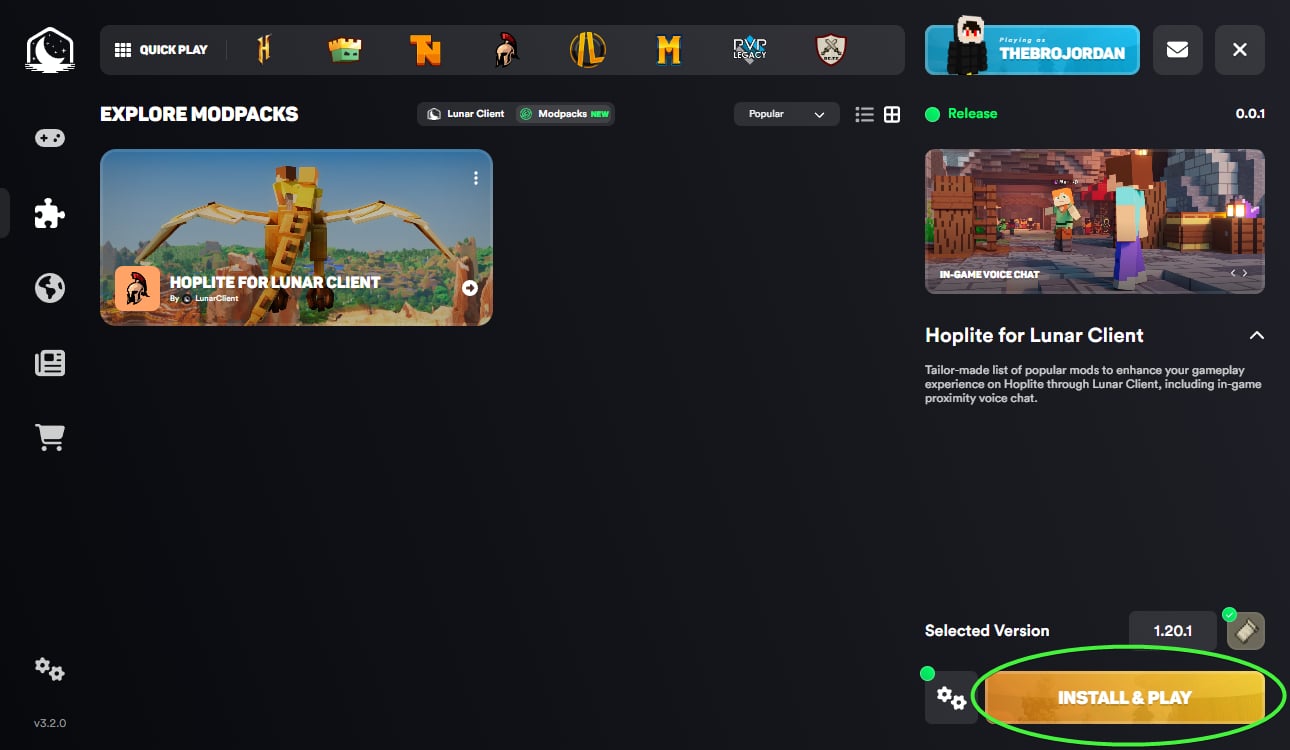
If you want to modify the mods that are included in the modpack, click on “View Mods" or the settings cog button next to the Install button.
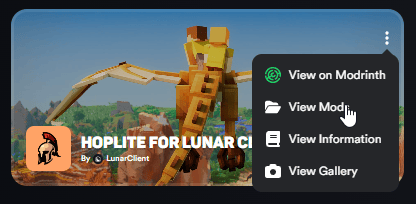
Once clicked, it will take you to a page where you can enable and disable certain mods and change their versions. Here, you will also see a list of the mods, sourced from Modrinth, that are included in this modpack. The mods included are: Simple Voice Chat Mod, CIT Resewn Mod, Cloth Config API Mod, FabricSkyboxes Mod, Krypton Mod, Memory Leak Fix Mod, Mod Menu Mod, More Culling Mod, Nvidium Mod, Reese’s Sodium Options Mod, and Sodium Extra Mod. These mods should greatly improve your performance while playing Hoplite.
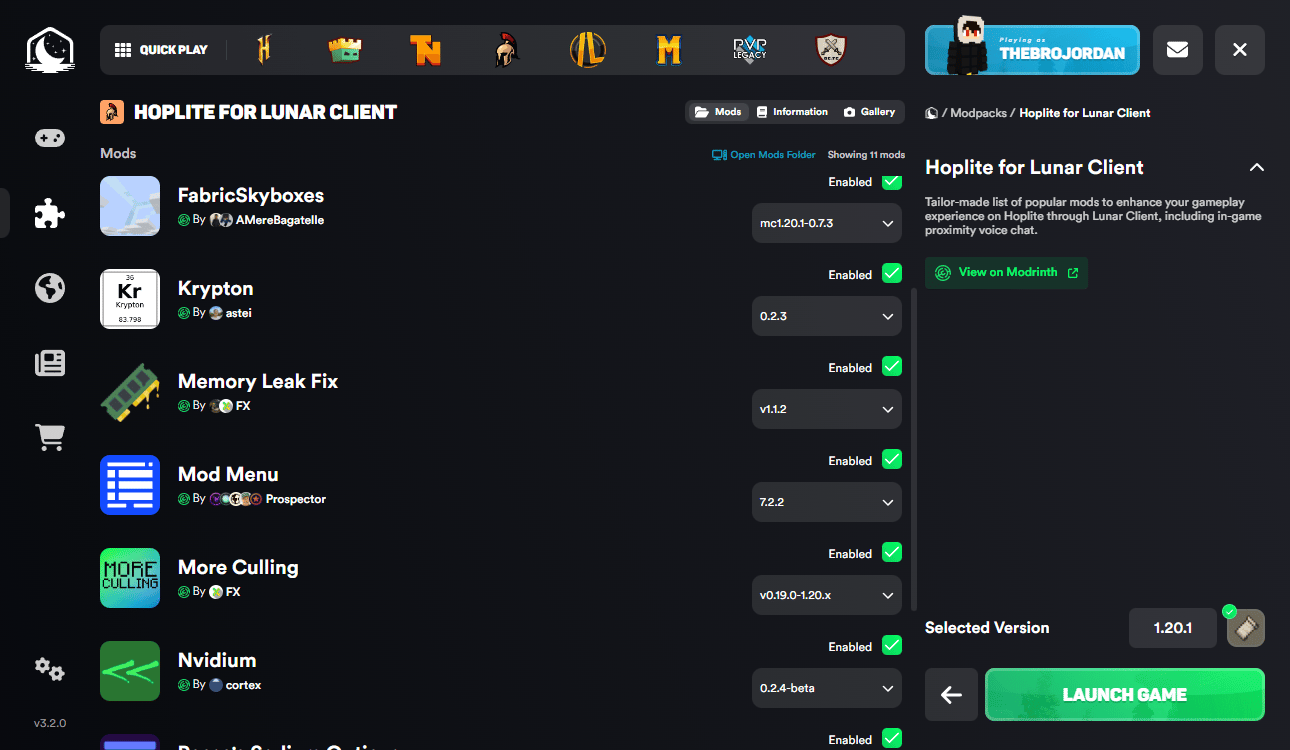
An easier way to play with the Hoplite Modpack is by clicking on the Hoplite Logo on the Lunar Client Launcher home page or servers page.

If you don’t have the Hoplite Modpack selected, it will automatically prompt you to launch with the modpack.
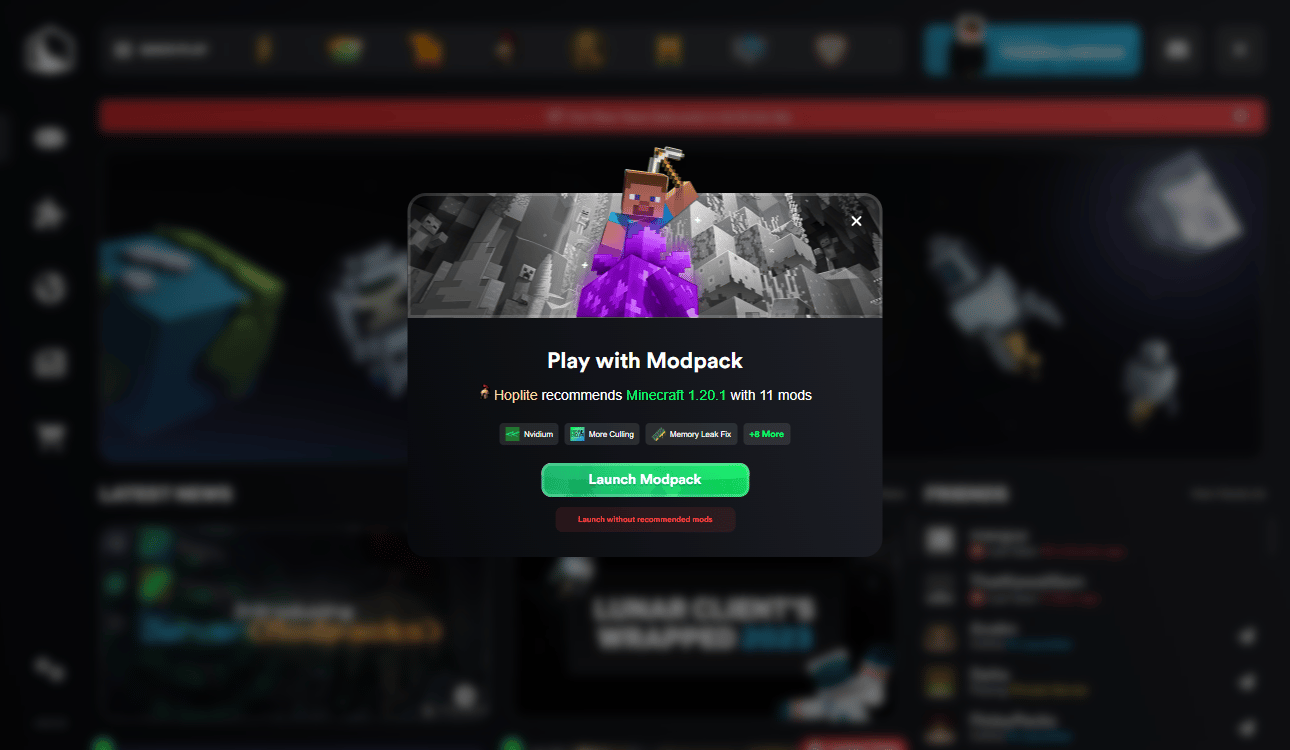
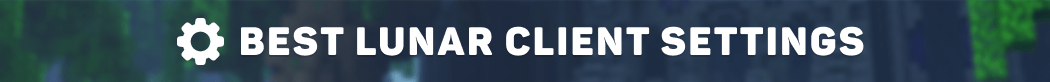
Now that you have the essential Fabric mods required to play Hoplite, these are the Lunar Client Mods and Settings that we recommend you turn on as well:
 Toggle Sprint
Toggle Sprint
This mod allows you to toggle the Sprint and Sneak keys instead of needing to be hold them down.
 Item Physics
Item Physics
This mod allows you to replace ground items with ones that have physics. This is great if you are trying to quickly loot items.
 Coordinates
Coordinates
This mod displays the coordinates on your HUD. Hoplite Battle Royale’s Civilization Gamemode is a team game, and you often have to give your teammates coordinates.
 Team View
Team View
This mod allows you to see your Hoplite teammates in the Direction HUD mod and puts a green marker above your teammates in-game. This allows you to easily spot them. If you look at their marker from a distance, you will see their username and how many blocks they are from you.
 Direction HUD
Direction HUD
This mod displays your cardinal directions on the HUD. Make sure to have the “use legacy style” option disabled, and make sure Team View mod is on. This will allow you to see your teammate’s skin and their location on the Direction HUD.
 UHC Overlay
UHC Overlay
This mod allows you to resize items that are commonly needed in UHC to make looting them much easier. For best results, we recommend setting all of the items listed to a value of “2.0”. This will make it so they are slightly bigger than every other item on the ground.
 Crosshair
Crosshair
This mod allows you to create a custom crosshair or choose from one of our many preset options. The important part of this mod is to enable the “dynamic” color option setting. When your crosshair is over an enemy player and you are within range to hit them, the color will change to Red.
 Block Outline
Block Outline
This mod allows you to customize the outline or add an overlay to the block you are hovering over. It is extremely useful on Hoplite for lava and web placement.
 Hurt Cam
Hurt Cam
This mod allows you to adjust the camera shake when being atatcked. For best results, enable the “Old Camera Tilt” option. This will make it so the camera shake is back to what it was on 1.8.9 when getting attacked.
 Zoom
Zoom
This mod allows you to smoothly zoom in and out. For best results, enable the option “scroll to zoom.” When you are zoomed in, you will be able to use the scroll wheel on your mouse to zoom even further.
 Hit Color
Hit Color
This mod allows you to adjust the color of the damage indicator. For best results, enable the “Should Color Armor” option. This will make it so the armor and character will get colored when hit.
 Snaplook
Snaplook
This mod allows you to change your camera perspective when a button is pressed. It is just like clicking “F5” but you do not have to go through multiple different perspectives to get to the one you want.
 Tab Editor
Tab Editor
This mod allows you to customize your tab in-game. For best results, enable “Display Ping as Number” and enable “Dynamic Ping Number Color.” This will give you the ability to see what people's pings are to the server.
 Fog Customizer
Fog Customizer
This mod allows you to adjust the strength of various fog types. For best results, set the “Water Fog Density” and “Render Distance Fog” to 0. This will make it so you can see easier underwater and won't have render distance fog on Sodium.
 Armor Status
Armor Status
This mod displays information about the armor you have equipped and the item you are holding on the HUD. Armor often breaks on Hoplite, so this is very important.
 Potion Effects
Potion Effects
This mod displays your currently active potion effects on the HUD. It is important on Hoplite to know your potion effects because your teammates can grant you regeneration with Golden Heads.
 Nick Hider
Nick Hider
This mod allows you to hide your name and skin. This could be helpful if you are a streamer and have access to /nick on Hoplite.
For even more information on what the best settings and mods are for Hoplite Battle Royale, check out our other blog here!

Now that you have all of the Fabric Mods and Lunar Mods enabled, you’re ready to get into your first Hoplite Battle Royale game. Health only regenerates when you eat a golden apple or drink a potion, and the last player or team standing at deathmatch wins! The key to winning a Hoplite game is by crafting legendary weapons. Below are all of the legendary weapons available on Hoplite, and what each of them do.
Artemis Bow
A legendary bow that shoots arrows that have a chance to seek out enemies. Seeking arrows do less damage. There is a chance that normal arrows strike lightning on your enemy, dealing more damage. When you shoot an enemy with an Artemis Bow, they are outlined in a red glow. In order to craft an Artemis Bow, you need the following materials: Spyglass (Amethyst and Copper), 2 Diamonds, TNT, and Feathers.
Reaper Scythe
A legendary weapon that copies potion and healing effects from enemies. If an enemy player eats a Golden Head, Apple, or a potion, use the Reaper Scythe for you to also get those effects. In order to craft a Reaper Scythe, you need two player heads, amethyst, and two crying obsidian.
Sonic Crossbow
This legendary crossbow launches sonic arrows that creates a large sculk explosion on impact that knocks players away and deals damage. The materials required to create this legendary weapon is found in the Ancient City, where Minecraft Wardens spawn. You will need to find 4 disc fragments and an echo shard. Then, you will need a crossbow, two diamonds, and a firework star. This crossbow is best when it has the multishot enchantment.
Pufferfish Cannon
This legendary cannon has the ability to launch pufferfish at your enemies. Upon impact, it will deal damage and poison your enemy. To craft a pufferfish cannon, you need 2 diamonds, 2 pufferfish, 2 iron ingots, and 1 TNT.
Emerald Blade
This legendary sword’s sharpness can be upgraded when you deposit emeralds into the sword. Mobs and players killed with this sword drop emeralds. You can also trade with villagers to obtain emeralds and upgrade your sword. To craft this sword, you need 1 golden carrot, 1 diamond sword, 2 emerald blocks, and 1 bell.
War Pick
This legendary pickaxe is enchanted Sharpness X and has an attack damage of 10.5. You can mine blocks to trigger an explosion that destroys blocks in a 3x3x3 radius. If you deal a critical hit to a player, you will slightly knock them back and reduce the durability of one of their armor pieces. To craft this pickaxe, you need 1 diamond sword, 1 diamond pickaxe, 1 tnt, and 6 blocks of redstone.
Grimoire
This legendary enchanted book has Punch I, Quick Charge III, Power IV, Riptide III, Sharpness I, Protection IV, Multishot, Swift Sneak III, Fire Aspect II, and Thorns III. To craft it, you need 3 bottles of enchanting, 1 diamond sword, 1 trident, 1 bow, 2 magma creams, and 1 book and quill.
Tim the Enchanter
This legendary Villager upgrades weapons and gear. Give Tim an enchantable item to apply a random Level 30 enchantment to that item. To craft Tim The Enchanter, you need 1 enchantment table, 1 glow ink sack, 3 bookshelves, 1 glow berry, and 3 bottles of enchanting.
Midas Sword
This legendary sword has a 50% of upgrading its sharpness level every time you get a kill. Kills with this sword (mobs included) will drop gold nuggets. To craft this powerful sword, you need 1 enchanted golden apple, 1 golden apple, 1 diamond sword, and 2 nether quartz.
Mjolnir
This legendary weapon can be thrown at an enemy to strike them with lightning and deal damage. You can also melee them. To craft Mjolnir, you need 1 diamond axe, 1 magma cream, and 1 lodestone.
Ender Bow
This legendary bow has two modes: Arrow and Teleport. When in arrow mode, the bow is a regular Power III enchanted bow with a chance to spawn an endermite wherever the arrow lands. When in Teleport mode, you can use it to teleport by shooting an ender pearl. To craft the ender bow, you need 1 eye of ender, 2 diamonds, 1 bow, and 1 clock.
Dragon Katana
This is one of Hoplite’s most powerful and most famous legendary weapons. Right click the sword to teleport in the direction you are looking at. Kill a player to gain 1 teleportation charge. You can enchant this sword and upgrade its sharpness level with sharpness books. To craft a Dragon Katana, you need 1 diamond sword, 1 obsidian, 1 fire charge, and 2 netherrite scrap.
Lich Staff
This legendary stuff launches a frost charge. Enemies who are in range of the blast are damaged and frozen. You can walk over powdered snow unharmed and freeze your path while walking over water while holding the Lich Staff. To craft this legendary weapon, you need 2 ice, 2 diamonds, 2 obsidian, and 1 candle. You will only be able to mine the ice if you find a silk touch book in a chest around the map and apply it to a tool.
Magma Club
This legendary sword is a Sharpness II iron sword (attack damage 7.5) that has a chance to light enemies on fire when you hit them. When you are holding a Magma Club, it gives you fire resistance. A popular strategy is to put the Magma Club in your off-hand and fight with a better diamond sword. To craft this legendary sword, you need 4 magma blocks, 2 blaze powder, 1 iron sword, and 1 gunpowder.
Fountain of Fate
This legendary fountain spews Regeneration III and a second randomly selected potion effect to everyone that is within range. To craft this legendary, you need 1 honey bottle, 1 player head, 1 diamond, and 4 cobblestone.
Gerald the Sniffer
This legendary tracker gives you a randomly selected legendary weapon. To craft it, you need 4 diamonds, 1 music disc, and 4 mossy cobblestone.
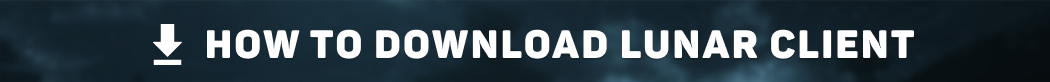
If you haven't downloaded Lunar Client by now, what are you waiting for? With over two million active users, Lunar Client is one of the largest FPS-boosting Minecraft: Java Edition Clients and comes with a variety of mods and features alongside a built-in FPS boost. Additionally, Lunar Client also comes with additional tools which can boost your Minecraft FPS even further, such as Sodium and Optifine.
To begin using Lunar Client, head over to https://www.lunarclient.com/download and download the installer. After downloading the Lunar Client installer, run it and then follow the instructions on the screen. After you have finished installing Lunar Client, the Lunar Client Launcher should open automatically and all you need to do is select your version and then click the bright green Launch button.

Once you’ve launched Lunar Client, you can start playing right away, Lunar Client’s built-in FPS boost will automatically be activated.